As you may have guessed, my reporting project is entirely focused on helpdesk events recording. At the end of the month, the system administrator must submit a report in the xlsx format for business head. To create such files, we need openpyxl.
from openpyxl import Workbook
from openpyxl.styles import PatternFill, Border, Side, Alignment, Protection, Font
######Some other VIEVS.PY CODE #########
@login_required
def saveinfo(request, username):
#function receives username as argument for filtering data in the model.
#Don't forget add correct path in urls.py such as path
#('saveinfo/<str:username>', views.saveinfo, name='saveinfo'),
# and generate links for this in template.
"""
Downloads all infos as Excel file with a single worksheet
"""
try:
if username == 'all':
saveinfo = Addinfo.objects.order_by('date_added')
else:
saveinfo = Addinfo.objects.filter(work_user=username).order_by('date_added')
except:
username = request.user.id
saveinfo = Addinfo.objects.filter(work_user=username).order_by('date_added')
response = HttpResponse(
content_type='application/vnd.openxmlformats-officedocument.spreadsheetml.sheet',
)
response['Content-Disposition'] = 'attachment; filename=f"{date}-отчет.xlsx"'.format(
date=datetime.now().strftime('%Y-%m-%d'),
)
workbook = Workbook()
# Get active worksheet/tab
worksheet = workbook.active
worksheet.title = 'Report'
# Define the titles for columns
columns = [
'Дата и время',
'Офис',
'Сотрудник',
'Комментарий',
'Время',
'Расход',
'Приход',
'Доп. инфо',
]
row_num = 1
# Assign the titles for each cell of the header
for col_num, column_title in enumerate(columns, 1):
cell = worksheet.cell(row=row_num, column=col_num)
cell.value = column_title
# Iterate through all movies
for info in saveinfo:
row_num += 1
# Define the data for each cell in the row
row = [
info.work_day,
info.work_where,
info.work_who,
info.work_what,
info.work_minutes,
info.work_trade,
info.work_return,
info.work_comment,
]
# Assign the data for each cell of the row
for col_num, cell_value in enumerate(row, 1):
cell = worksheet.cell(row=row_num, column=col_num)
cell.font = Font(name='Times New Roman', size=12, vertAlign='baseline', underline='none')
cell.value = cell_value
workbook.save(response)
return response

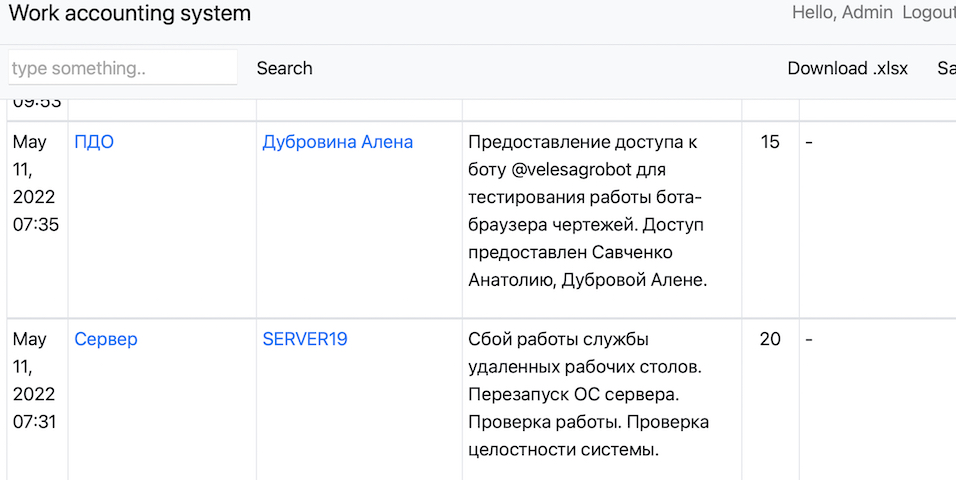
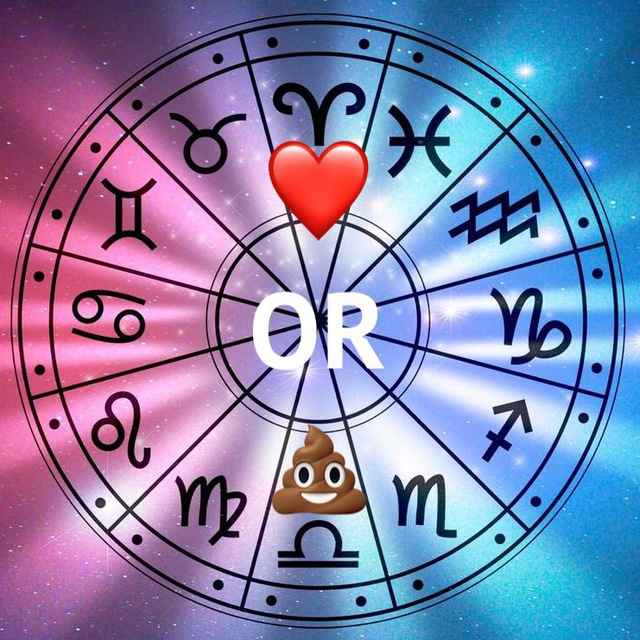
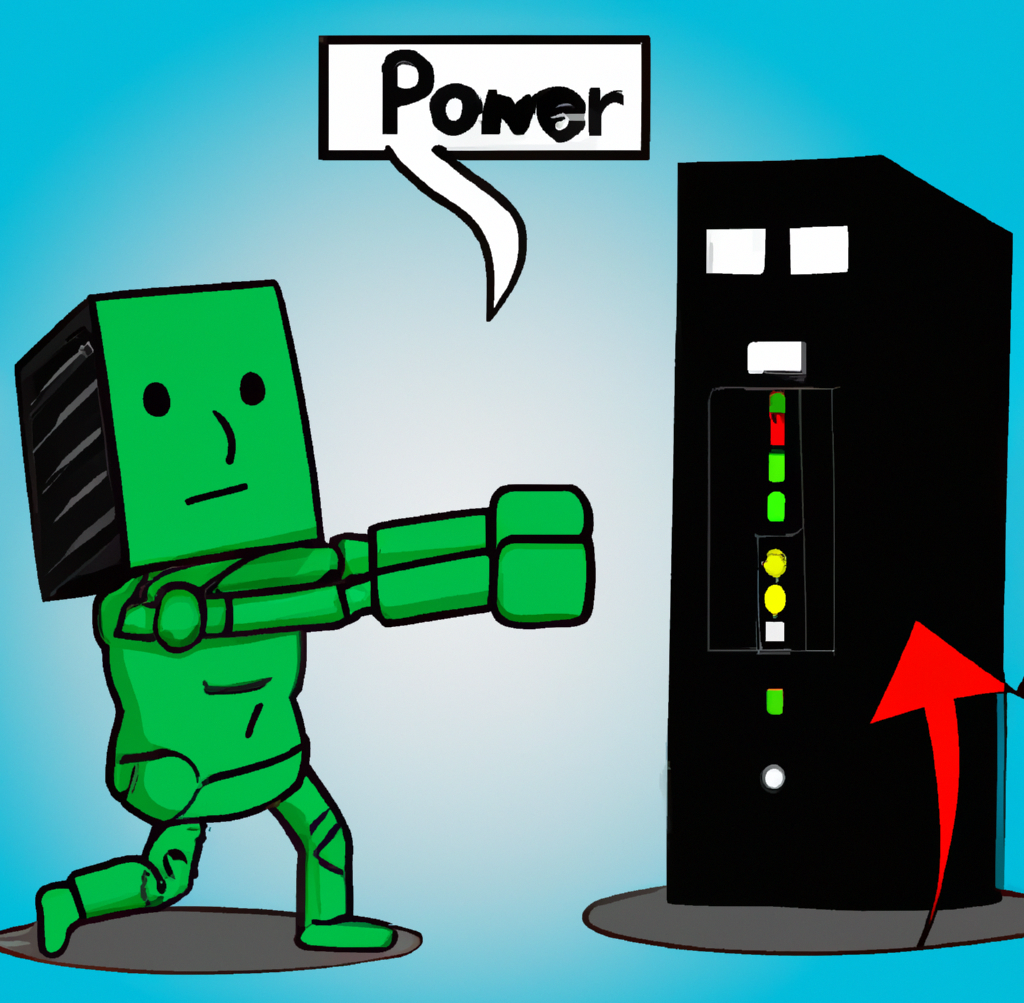
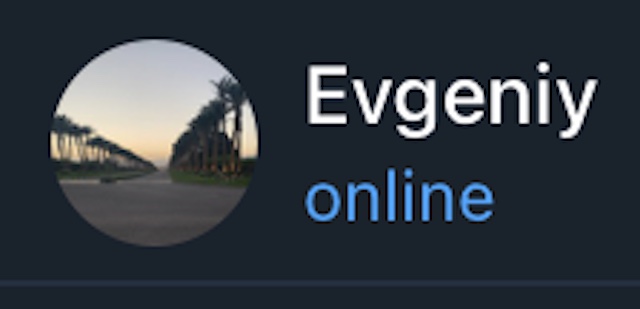
2 Comments
Add Yours →I don’t understand the columns, is it the Chinese language? mandarin?