Show folders size sorted:
root@mail:~# du -h --max-depth=1 /home/admin/mail/evgdev.com/ | sort -h
Route tricks
Show routes:
route -n
Add route:
sudo route del -net 0.0.0.0 gw 192.168.178.1 netmask 0.0.0.0 dev eth0
Delete route:
sudo route del -net 0.0.0.0 gw 192.168.178.1 netmask 0.0.0.0 dev eth0
Metrics setup:
apt-get install ifmetric route -n #Lookup for network interface name ifmetric ens160 50
How to setup DKIM for VestaCP mail server:
#In terminal run: v-list-mail-domain-dkim admin [email protected] #then copy second part of key and create TXT DNS record mail._domainkey IN TXT "v=DKIM1; k=rsa; p=MIGfMA0GCSqGSIb3DQEBAQUAA4GNADCBiQKBgQDX1GP0moxNsD3y/E3pcuUkOe4e b/vOC95BuQSrpCK0ofD23ayL+/qRrWWXai6wQXg1KKuE43455453BUF1WMZjJ3neyXinuSoDf2thniTyn2NicmXmU3/AN5XA/J6xAPm5CHI8LMArXp+VcERzVCWFrYLCC2yLTSgHx1E/qJu2B2QIDAQAB" ; ----- DKIM key dkim for testing.com
Don’t start MySQL / MariaDB after server resizing
After deleting /var/lib/mysql/tc.log and restarting everything worked fine again
How to disable cloud-init in Ubuntu
Prevent start
- Create an empty file to prevent the service from starting
sudo touch /etc/cloud/cloud-init.disabled
Uninstall
- Disable all services (uncheck everything except “None”):
sudo dpkg-reconfigure cloud-init - Uninstall the package and delete the folders
sudo dpkg-reconfigure cloud-init sudo apt-get purge cloud-init sudo rm -rf /etc/cloud/ && sudo rm -rf /var/lib/cloud/ - Restart the computer
sudo reboot
How to FIX VestaCP mail server Gmail mailing troubles:
Letsencrypt update set wrong (root:root) chwon’s. /home/admin/conf/web/ chown mail:mail (ca, crt, key, pem)
Midnight Commander – move to menu – F9 (Fn+F9 Mac default)
Mysqlclient cannot install via pip, cannot install via pip, cannot find pkg-config name in Ubuntu
sudo apt-get install python3-dev default-libmysqlclient-dev build-essential
Fixed the dependency.
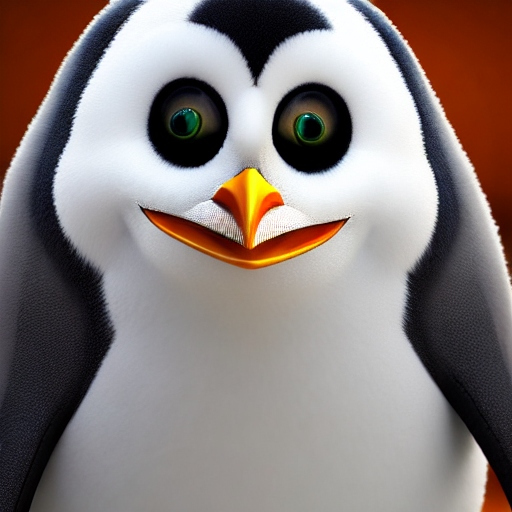
this penguin is on drugs
Yeah