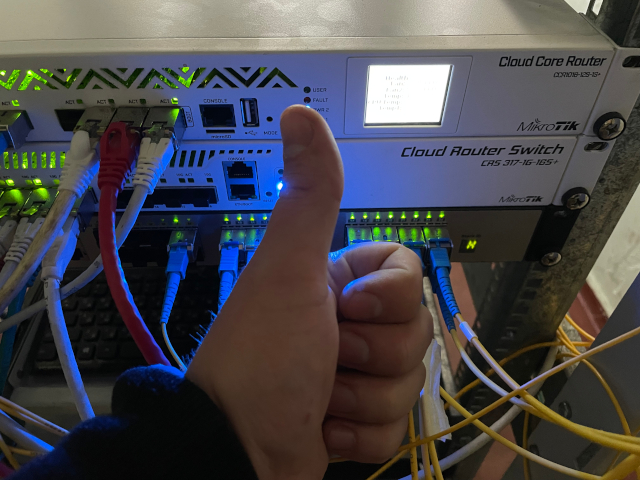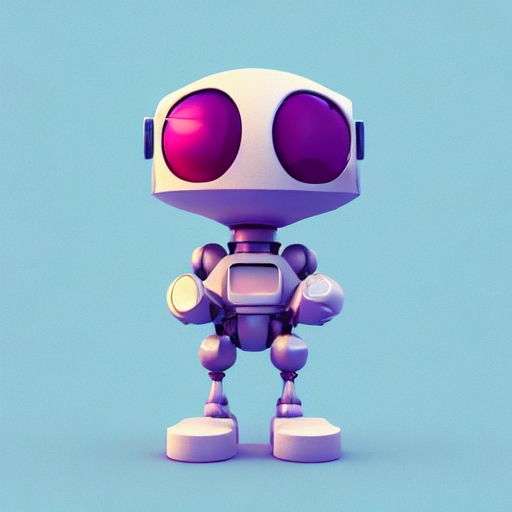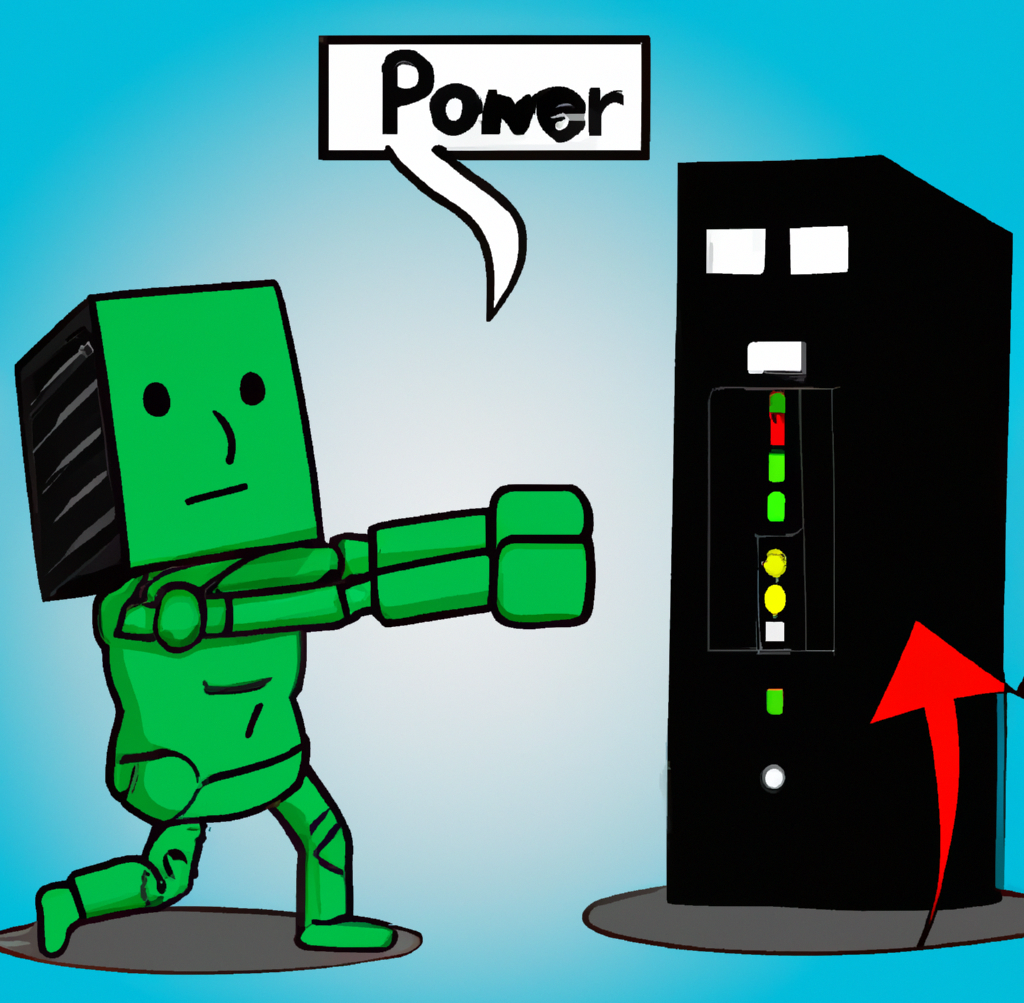How to install Python and Virtual Environment on RouterOS Mikrotik?
/system package update /system package install python pip install virtualenv virtualenv myenv source myenv/bin/activate pip install requests # E.T.C.
For show password of WLAN in Mikrotik RouterOS just run this command it in terminal:
[admin@MikroTik] > /interface wireless export
Changing MAC address for interface:
In graphic mode:
- Press button Interfaces
- Choose interface in
Interface List - open it
- in field
MAC AddressorAdmin. MAC Addresstype new MAC
Ethernet
interface ethernet set ether1 mac-address=01:23:45:67:89:00
Bridge
interface bridge set bridge1 admin-mac=01:23:45:67:89:00
Wireless
interface wireless set wlan1 mac-address=01:23:45:67:89:00
Backup and restore Mikrotik configuration:
Restore
import file=config_backup_444.rsc
Backup
export file=config_backup_444.rsc
Backup MikroTik with secrets/passwords
export show-sensitive file=config_backup_444.rsc
Force MAC to Bridge Mikrotik
[admin@MikroTik] > /interface bridge print Flags: X - disabled, R - running 0 R name="bridge1" mtu=auto actual-mtu=9000 l2mtu=10218 arp=enabled arp-timeout=auto mac-address=4E:A4:50:F4:E7:1C protocol-mode=rstp fast-forward=yes igmp-snooping=no auto-mac=yes ageing-time=5m priority=0x8000 max-message-age=20s forward-delay=15s transmit-hold-count=6 vlan-filtering=yes ether-type=0x8100 pvid=1 frame-types=admit-all ingress-filtering=no dhcp-snooping=noI then forced a specific MAC address using the following:
[admin@MikroTik] > /interface bridge set bridge1 admin-mac=4e:a4:50:f4:e7:1C auto-mac=noAnd you can validate that the change stuck using the print command again:
[admin@MikroTik] > /interface bridge print Flags: X - disabled, R - running 0 R name="bridge1" mtu=auto actual-mtu=9000 l2mtu=10218 arp=enabled arp-timeout=auto mac-address=4E:A4:50:F4:E7:1C protocol-mode=rstp fast-forward=yes igmp-snooping=no auto-mac=no admin-mac=4E:A4:50:F4:E7:1C ageing-time=5m priority=0x8000 max-message-age=20s forward-delay=15s transmit-hold-count=6 vlan-filtering=yes ether-type=0x8100 pvid=1 frame-types=admit-all ingress-filtering=no dhcp-snooping=no [admin@MikroTik] >
Removing connections:
/ip firewall connection remove [find dst-address~"8.8.8.8" protocol~"tcp"]