I like building Python bots. Especially for telegram – I think this messenger is very relevant and convenient. All the time of development, debugging and working process of the bots was been on my home server with Windows OS.
But I live and work in Ukraine and fucking russian invaders destroys the energy infrastructure of the country. My UPS is enough for 8 hours of server and network equipment operation in a situation when electricity is down. But I would prefer to spend this charge for other purposes.
I have a great VPS on vultr.com which I decided to move my bots to. So what is needed for this?
Create your virtual environment in work folder:
python3 -m venv venv source venv/bin/activate
Create or upload your script
nano bot.py
Create startup bash script:
nano start.sh
with this content:
cd /home/Bot source venv/bin/activate python3 bot.py
Make in executable:
chmod +x /home/Bot/start.sh
Create service file:
nano /lib/systemd/system/Bot.service
with this content:
[Unit] Description=My Bot After=multi-user.target Conflicts=getty@tty1.service [Service] Type=simple ExecStart=/bin/bash /home/Bot/start.sh StandardInput=tty-force [Install] WantedBy=multi-user.target
And run commands:
systemctl daemon-reload systemctl enable Bot.service systemctl start Bot.service systemctl status Bot.service
ENJOY!
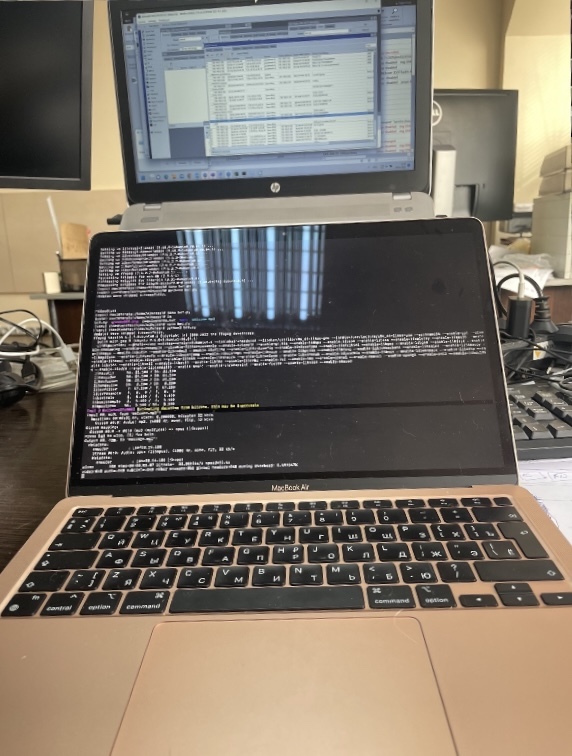
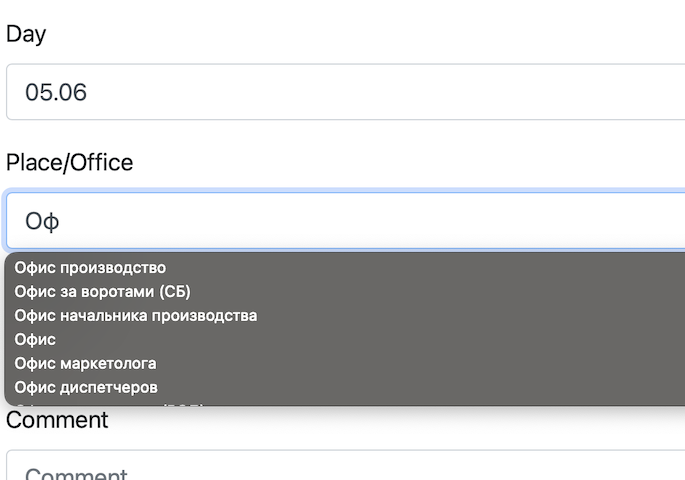

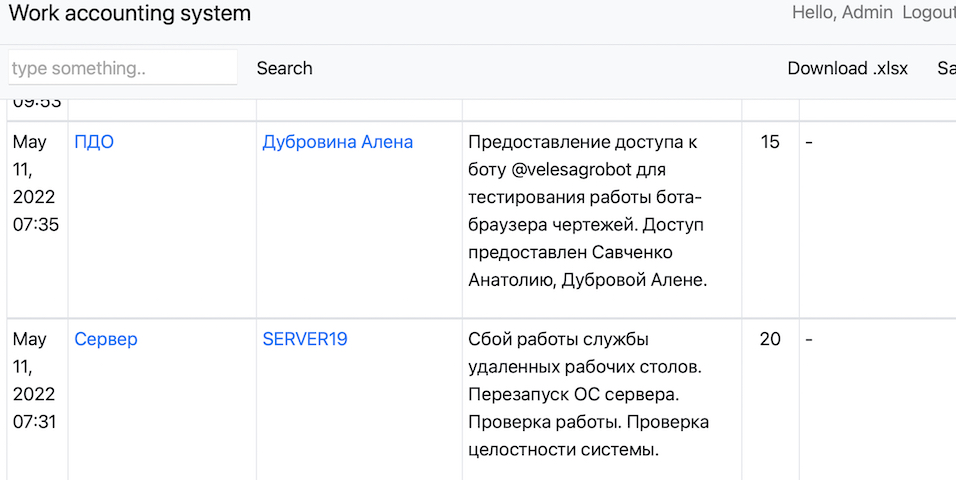
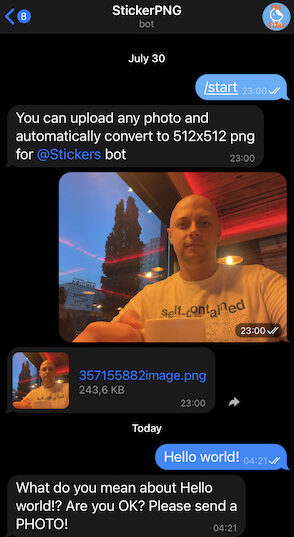
1 Comment
Add Yours →you’re smart, bright head solution!