To convert thick volume to thin you must enable SSH in WEB-interface of your ESXI:
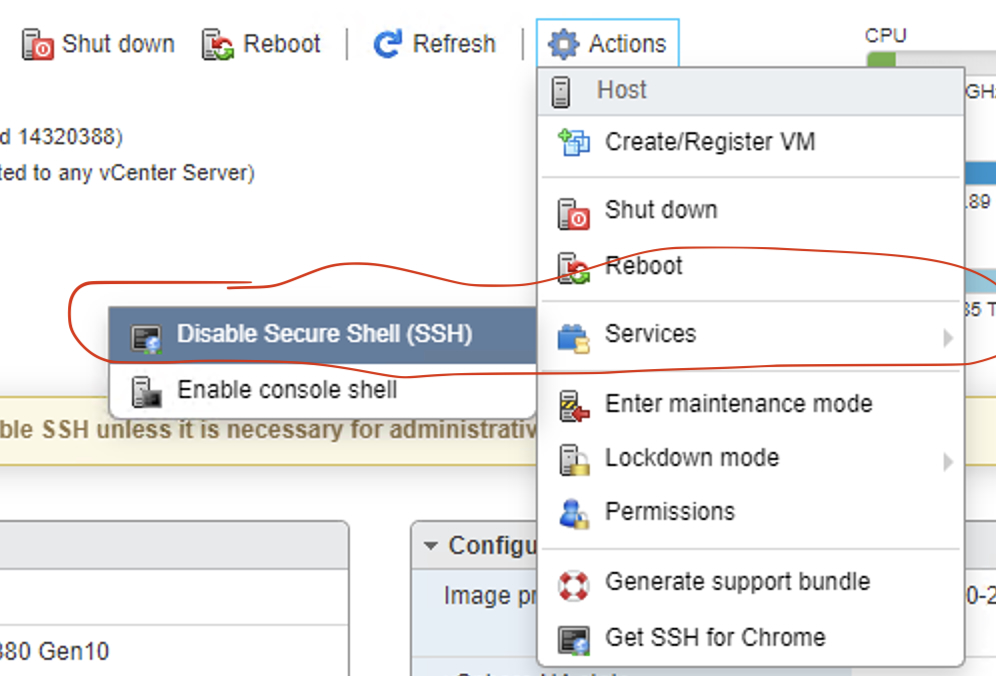
then login and run command:
[root@localhost:~] vmkfstools -i /vmfs/volumes/5fa9b72c-7ba8cb06-feaaeddf4e/YOUR-VM/YOUR-VM.vmdk /vmfs/volumes/5fa9b72c-7ba8cb06-feaaeddf4e/YOUR-VM/YOUR-VM-THIN.vmdk -d 'thin' -a lsilogic
(use your own storage volume ID)))))) and you will get response like this:
Option –adaptertype is deprecated and hence will be ignored
Destination disk format: VMFS thin-provisioned
Cloning disk ‘/vmfs/volumes/5fa9b72c-7ba8cb06-fea9-08f1eaeddf4e/YOUR-VM/YOUR-VM.vmdk’…
Clone: 100% done.
THEN download OVFTOOL from https://developer.vmware.com/web/tool/ovf-tool/ and run with:
./ovftool vi://root:[email protected]/VM-NAME "D:\VM-NAME.ovf"
that’s all. Don’t forget edit ovf file and set version of your platform where you could restore your VM:
<System> <vssd:ElementName>Virtual Hardware Family</vssd:ElementName> <vssd:InstanceID>0</vssd:InstanceID> <vssd:VirtualSystemIdentifier>YOUR-VM</vssd:VirtualSystemIdentifier> <vssd:VirtualSystemType>vmx-13</vssd:VirtualSystemType> // 13 or 14 or 15 etc </System>
For deploy:
./ovftool -ds="5.46TBRAID10_3TBx4PCS_11.2020" -n="YOUR-VM" --skipManifestCheck "D:\YOUR-VM.ovf" vi://root:[email protected]
in ovf file you need delete nvram section and change name of network adapters
